I just finished reading The Ethical Design Handbook. It is a good read that introduces a set of guidelines that help you design ethical digital experiences. It also discusses dark patterns. Dark patterns pop up all over the place as soon as you know what they are. In this post I will show you one I ran into recently.
Dark patterns
Let’s start with a definition. According to darkpatterns.org:
Dark Patterns are tricks used in websites and apps that make you do things that you didn’t mean to, like buying or signing up for something.
Another good example that is discussed on their website is closing your account. In this post, I’ll share the closing account process for two platforms I might want to stop using: Pinterest and Instagram.
The Pinterest flow is easy to follow:
- You open you profile page.
- Go to your account settings.
- Find the ‘close account’ button at the bottom.
This is what the process looks like visually: 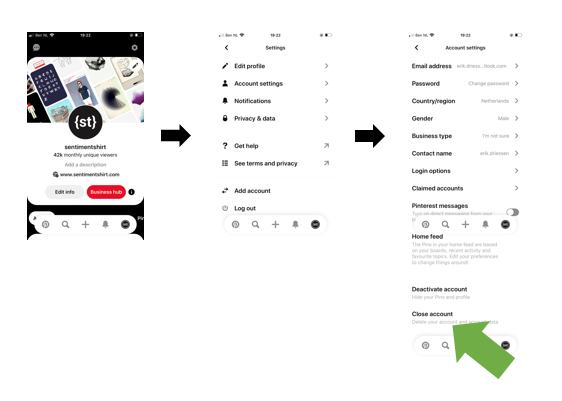
Nice and easy. I can find the option where I think it is in three steps. The menu item also looks like many other options in the menu. This shows that Pinterest has trust in me as a user: if you want to delete your account, you’ve probably thought it through, so here’s the button to do it.
This is a good user friendly experience. I like that.
The flow for Instagram is the opposite of Pinterest’s. Brace yourself:
- You go to your profile page.
- Open the hamburger menu. Here I already feel the cogwheel of Pinterest is better symbol for ‘settings’.
- Open the settings menu.
- Open the account section.
- Can’t find anything related to close account.
- Go back.
- Open the security section.
- Can’t find anything related to close account.
- Go back.
- Try the privacy section.
- Again, can’t find anything related to close account.
- Go back.
- Open help section (or Google).
- Search for ‘delete Instagram account’.
- Find how to page on Instagram website. It explicitly says you cannot delete it from the app. All the pages also try to make me rethink my decision. As deleting the account is ‘irreversible’ and I will lose ‘all my data’ and there are other reasons to ‘fix my problem’.
- On the how to page, you have to tell them why to plan to delete it. It is only now that the delete button appears.
- Based on your input, you get one or more alternative links for your ‘problem’ to prevent you from deleting the account.
- I have to fill out my password again to delete my account.
- Hit ‘permanently delete my account’ button.
This sucks. It is user unfriendly. This is a rough visual of the flow:
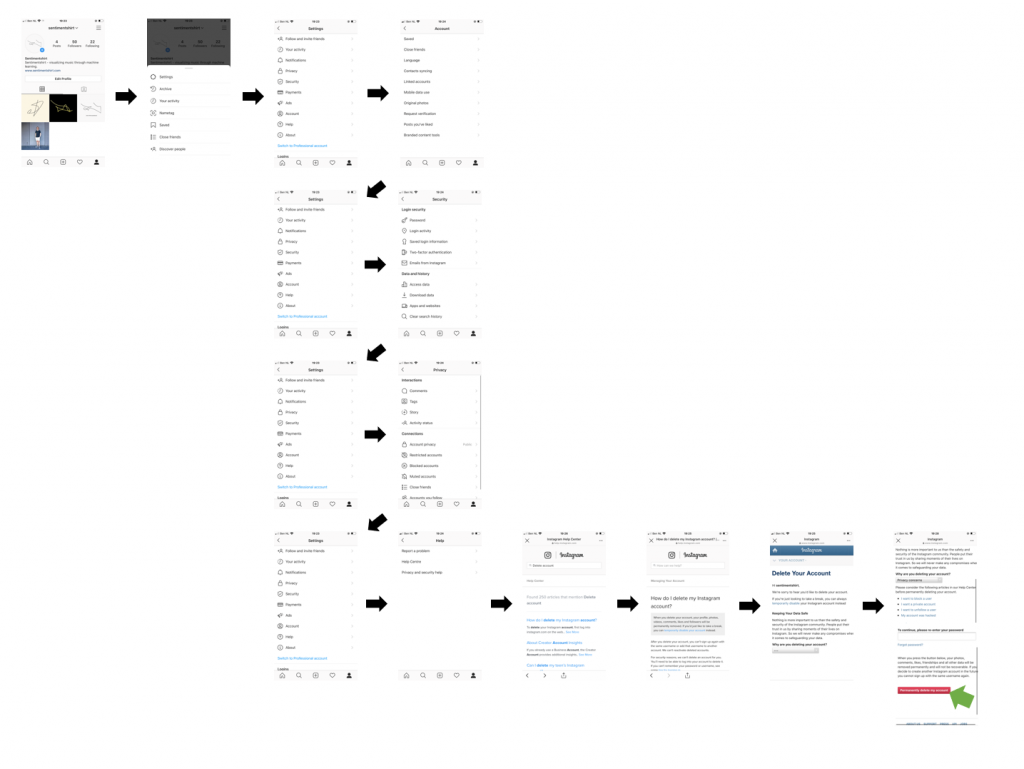
This tells me that Instagram does not want me to close the account. It also tells me that Instagram thinks I’m not taking the right decision. They throw some fear, uncertainty, and doubt (FUD!) into the mix by telling me I will lose all my data and showing me other options to fix the problem. They give me a lot of reasons to not close my account. In other words: Instagram does not trust me as a user to take the right decisions.
This is a dark pattern.
Why this is a problem
The problem here is that it is really easy to create your account in the app, but it is way too hard to delete your account afterwards. It is even impossible to do it in the same place where I created the account. You could consider ‘deleting your Instagram account’ a mini escape room. Closing your account should not be an escape room.
On the other hand, praise to Pinterest. They do a good job. I’ll consider that a light pattern.
Start looking for your light and dark patterns
This was just a small post of me ranting about a dark pattern. If you want to learn more about ethics in digital, read The Ethical Design Handbook. Together we can make this (digital) world a better place.
