My friends and I like to play a game called Werewolf (Weerwolven in Dutch). Last week, one of us had the idea to play it remotely. We initially tried to use the official online version on boardgamearena.com, but that required a premium account with a monthly subscription. As several of our friends already have a physical copy of the game, we did not feel like setting up eight premium accounts. So instead, I set up a Werewolf random role divider in Google Sheet.
I won’t explain any details of the game in this post. Google is your friend. I recommend getting a physical copy that includes all the game rules.
Technical requirements
When you play a game remotely, you will need several technical things to start playing. For the game Werewolf there is only one requirement: a video group chat system that allows you to set display names. You will need the adjustable display names to make playing the game a bit easier. I will discuss the details later in this post.
Going remote
There are two important things to consider in the game called Werewolf if you want to play it remotely.
First up: secrecy. A game of Werewolf includes a lot of secrecy. People wake up during the night: werewolves can secretly pick people to kill, the seer can see the role of a person, and depending on your setup, other things can be revealed in secret.
Normally, the people that are woken up by the moderator point at the person to take an action on. But that is a bit hard when playing in a remote setup. So we came up with a numbered system. Every player sets their display name to start with a number. These range from 1 to the maximum number of players, e.g. 1 to 7:

Anonymised screenshot of our Whereby group chat. Notice that everybody’s display name starts with a number and is always visible. In this setup I am the moderator (verteller in Dutch).
Whenever an action can be taken, the moderator asks the person to show what number the player wants to take the action on. The same goes for voting: people hold their hands up, the moderator counts down from 3 to 1, and people share their votes simultaneously by raising an x number of fingers.
Second, you will have to make sure everyone gets a role assigned to them randomly. The person that tells the story (the moderator) normally shuffles the deck of role cards and gives every player a card. When playing the game remotely, you can set up a Google Sheet to do so.
Setting up the Google Sheet
Now this is where it gets fun. I’m a data analyst by profession, and by no means is this sheet a data analysis, but it’s fun to use some of the formulas I use for analysis to create a random role assigner. The role divider Google Sheet contains two tabs.
Tab 1: Roles
This tab lists the roles people can have and an ID per role. Here is the example of the setup we used for seven players, with 1 seer, 2 werewolves, and 4 civilians:
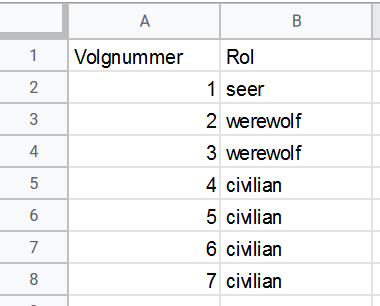
Screenshot of the roles tab in the sheet.
Tab 2: Players
This tab gives the required roles to people. It contains 4 columns: the name of the players, a random number (using the =RAND() function), the row index (using the =ROW() function), and the role people get (using the =VLOOKUP() function).
Setting the values for the first column is easy, assuming you know the name of all your friends. The random values in the second column get generated whenever you update a field in the sheet. The row index is just the number of the row in the sheet. Based on that number, I can get the role associated to that number from the roles sheet.
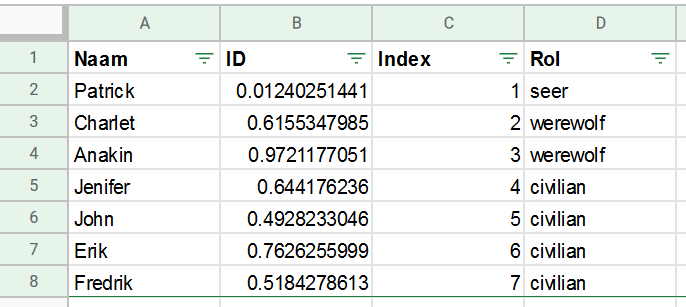
Screenshot of the players tab in the sheet.
After this, you can apply a filter to the sheet, and sort the sheet based on the random ID. This randomises the order of the players, as the row index in column three stays the same, this randomly assigns players to certain roles:
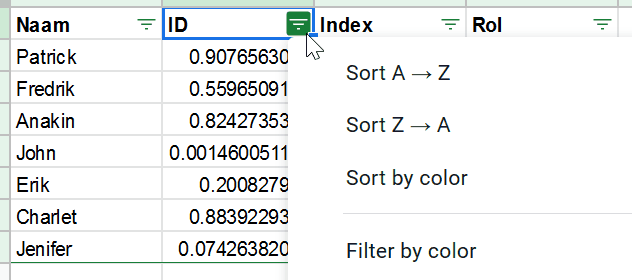
Animated GIF of random selection of roles.
Link to the sheet
If you want to use the sheet, you can access a view only version using this link. You can create a copy of it and modify however you want (e.g. add more players or roles).
Do you trust your friends?
The moderator operates this sheet and assigns the roles. As you start passing around the role of the moderator, more people get access to the Google Sheet. Technically, anyone with access can view the roles at any time. My friends and I just want to play a fun game, so there’s no reason to do this other than spoiling your own fun. If you don’t trust your friends, or are a real control freak, the moderator can create a copy for private use.
Assigning roles
How do you tell someone what role they have? Easy: send them a text message. For a little bit of extra fun, you can use emojis. We decided to go with these:
- Seer: ?
- Werewolf: ?
- Civilian: ? (In Dutch this role is called Burger).
Have fun playing Werewolf remotely
It turns out this game is very playable remotely. It might even be a bit better in some ways. All the sounds come in through your headphones, and whenever someone makes a sound (e.g. when waking up) you have no idea what direction it came from. This makes it a bit harder to deduct information from sounds.
Anyhow: it is fun and it works. So, enjoy playing the game remotely!
